Guide to Install Node.js on CentOS 6/7
Have a website which needs Node.js to work and have no idea how to install it on your Server? No Problem, this guide will how you how you can install Node.js on your Server with CentOS Machine.
Requirements
- Server with CentOS 6/7
- Root Access to Server
Procedure
- Login to Server using SSH
- Add Node.js repo to your machine using
For Node.js 8curl –silent –location https://rpm.nodesource.com/setup_8.x | sudo bash –
For Node.js 9
curl –silent –location https://rpm.nodesource.com/setup_9.x | sudo bash –
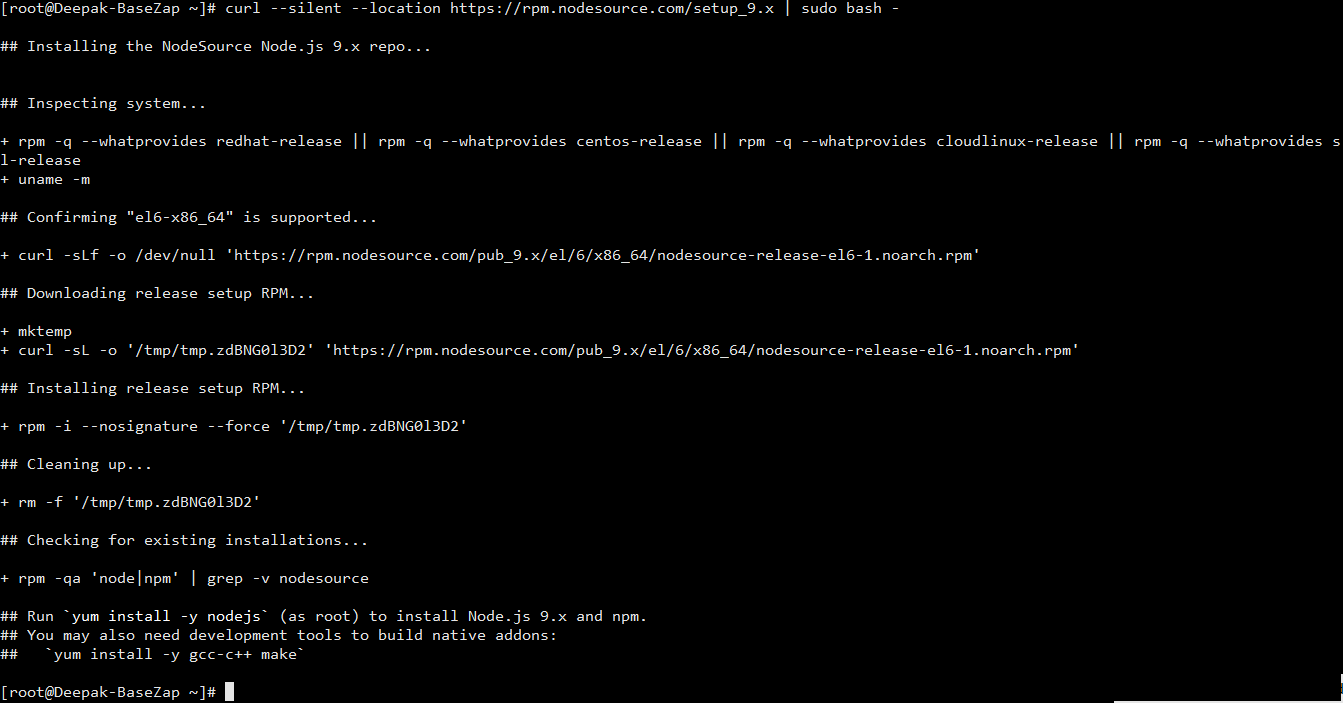
- Install Node.js package using yum
sudo yum -y install nodejs -y
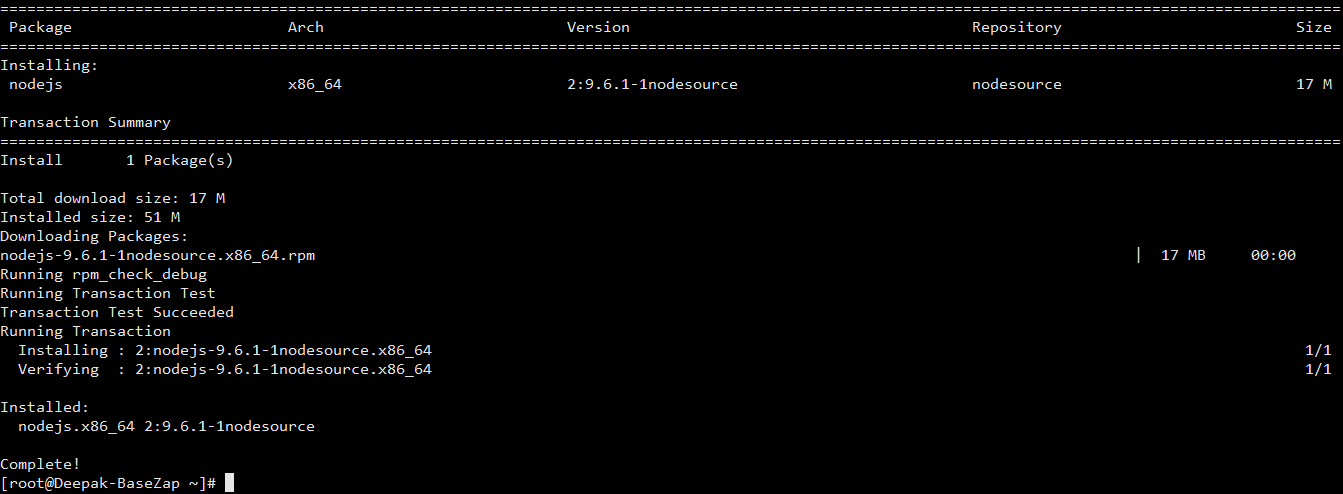
- Check Node.js Version using following command.
node –version
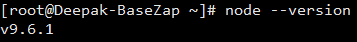
With these four small steps we have finished installation of Node.js on CentOS Machine
